The Tools of the Splashtop Secure Workspace Mobile Client provides a range of useful tools to enhance your secure browsing experience. It includes the following four tools:
Password Health
The Password Health tool allows you to confirm the overall health of your passwords and identify any that may be at risk of a breach. By analyzing your passwords, this tool provides valuable insights into their strength and security. It helps you identify weak or compromised passwords that should be changed to ensure the protection of your accounts. For more detailed information on how to use and interpret the Password Health tool, please refer to the documentation.
Sessions
The Sessions tool allows you to monitor active sessions associated with your account. It provides visibility into all active sessions, allowing you to review and terminate any unnecessary or suspicious sessions. This helps ensure that you have control over your account access and can take immediate action if any unauthorized access is detected. For detailed instructions on using the Sessions tool and managing active sessions, please refer to the documentation.
Sharing Center
The Sharing Center tool provides a centralized view of all currently active links to secrets. It allows you to clearly monitor all secrets that are being shared outside your organization. With this tool, you can track and manage the secrets that are being shared, ensuring that only authorized individuals have access to sensitive information. For more information on using the Sharing Center tool and managing shared secrets, please refer to the documentation.
Generator
The Generator tool enables you to generate complex passwords. It helps you create strong passwords that are difficult to guess or crack, enhancing the security of your accounts and sensitive information. For very granular control, you can use the Advanced Options to customize the password criteria, such as length, character types, and specific requirements. Detailed instructions on using the Generator tool and leveraging the Advanced Options can be found in the documentation.
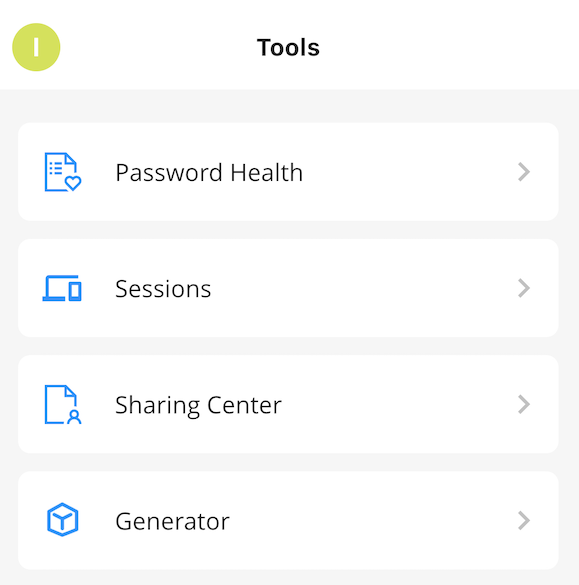
These tools provide essential functionality to enhance your password security, monitor active sessions, manage shared secrets, and generate strong passwords. Utilize these tools in the Splashtop Secure Workspace Sidekick Mobile client to strengthen your security posture and protect your sensitive information.